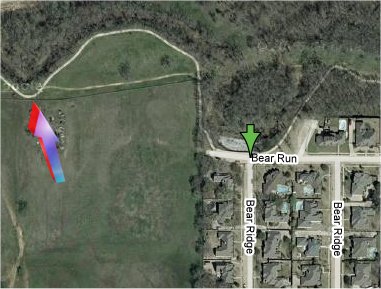In January I undertook a project to build a new server that used less power and made less noise. I partially succeeded, but I ended up making things worse in a way.
The sharp-eyed observer might have noticed a Sound Pressure Level meter in the pictures in my last post. Measurement at my right ear shows that my server produces about 60 dB. In the grand scheme of things this is pretty quiet. Still, though, compared to the system it replaced, I actually find it more annoying, despite being quieter (at least by subjective measurement, since I didn’t have the SPL meter when I retired the old server). The difference is the pitch. The new server has a higher pitch than the old, mainly because it appears that the majority of the sound is coming from the CPU fan (which is the AMD stock fan/heatsink included with their retail CPU package). And lots of the CPU fan noise escapes because the case has an air duct and holes right above the CPU.
I’ve got a Thermaltake CPU fan/heatsink on order along with some larger, quieter case fans that I’m hoping will reduce the overall noise output, or at least change its pitch sufficiently so that it’s no longer so annoying. The Thermaltake CPU fan is rated at 23 dB, so that by itself should make a difference. According to UPS it’s “out for delivery” so maybe the madness will soon stop…
Update: The box arrived a little while ago and I just took the CPU fan out of its blister pack. The pictures don’t do it justice. I knew it was going to be big, but this thing is freakin’ huge. It also says 18 dbA on the box, so I’m not sure where I got the “23” rating that I mentioned above. I suppose that could have come from another fan/sink I was looking at. Anyhow, if I get a chance tonight I’m going to try to install it. That should be interesting…
After action report: Upon opening the case I was greeted by 7 months of dust. I also had to ask myself if I really built this thing, since the cables were routed so badly.

Fitting the new heatsink/fan turned out to be easier than I anticipated, despite the fact that it was quite a bit bigger than the old one. Actually, getting the old one out turned out to be the hardest part of the operation. In addition to a new heatsink/fan I replaced the case fan with a 92mm temperature controlled model (an Antec SmartCool).
I replaced the IDE cable for the DVD drive with a short, round one to reduce clutter and improve airflow, and I replaced the 18 and 24-inch SATA cables with 12-inch ones. Finally, I tied and taped the parallel cable (it’s used for the HD44780 LCD panel) to get it out of the way.
The sound level, measured next to my ear while I’m in my chair, is now 51 dB (as compared to 60 dB previously). Or at least that’s what my meter shows. The lowest it can read is 50 dB, so we’re nearing the minimum it can read. Running at full load (load average of 1.73) shows a CPU temperature of 41°C (which is 105°F for people like me who can’t get their heads around a temperature unless it’s in °F). At idle it’s running at 30°C (86°F), which seems to be the same as with the stock AMD heatsink.

The sound pollution has definitely been decreased by changing the fans. Time will tell if it’s enough, though.
 November 3, 2008
|
Posted by Aubrey Turner
November 3, 2008
|
Posted by Aubrey Turner
 Categories:
Categories: