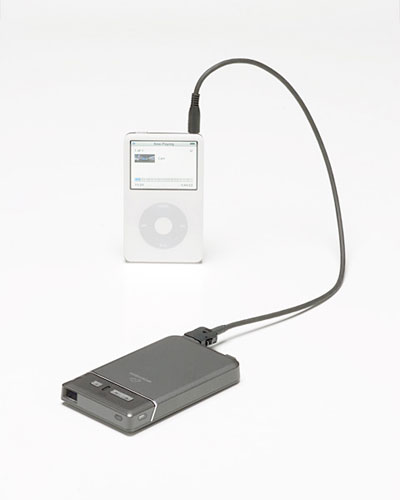Monitoring The Area
A couple of weeks ago I was asked what kind of scanner to get to be able to listen to police and fire in Keller. My answer was that it’s a bit complicated at the moment, and likely to be expensive, depending on how things shake out in the future. This post is an attempt to add some detail to that and to provide this information to anyone else who may be interested.
Background and Basics
The first thing that you need to know is that Keller is a participant in the Northeast Tarrant County Motorola 800MHz trunked system.
Trunked? What’s the heck is that? It can be a bit complicated, but here is the basic explanation.
Trunking is a way of using a set of frequencies in a more efficient manner than the old conventional way. In the past, each agency in a political sub-division would get some frequencies licensed to them and then would use those discrete frequencies just for themselves. Since there is a finite amount of available radio spectrum, as the number of users increased crowding and interference occurred.
…
Trunking is the use of several repeaters, on different frequencies in the same band, operating together under computer control to allow the pooling of resources for several agencies.
The trunking radio, in a patrol car for example, is much more sophisticated than the simple transceiver previously used in a simplex or repeater configuration. The trunking transceiver is a frequency agile radio capable of receiving instructions and changing frequencies on the fly. All trunked radios operate in a similar manner although the type of trunking technology used by each type of trunked radio system differs greatly.
In the trunked radio environment, each agency is assigned one or more talkgroups that the agency’s communications will use. All agencies on the system will have different talkgroups but all will share the same pool of frequencies.
I’d suggest reading the entire article I linked above from the Radio Reference wiki, as it’s important to understand the concepts if you’re going to attempt to program a scanner (your scanner’s manual will reference some of the same vocabulary, such as “talk groups” and “control channels”).
The Nextel Interference Problem/Rebanding
If it weren’t for Nextel, you’d be able to go down to Radio Shack or some of the online dealers and buy yourself a “trunk tracker” scanner. After a little programming (which some of the dealers will do for you), you would be able to listen to everything. And, in fact, you could still do this today. The problem will occur in the near future, when your trunk tracker will stop working if you don’t understand what’s changing and how to accommodate the changes.
So what does Nextel have to do with this? It turns out that those silly little walkie-talkies aren’t really a cellular service, but are instead classified by the FCC as an “Extended (or Enhanced) Specialized Mobile Radio” service (ESMR). They are the largest ESMR provider, and are licensed in the same frequency ranges as public safety repeaters (in the 800 MHz band). The interference problem occurs because their ESMR transmitters may be pushing up to 3kW, while public safety systems are operating at between 125 and 300 Watts. Even though they are on different frequencies, they’re close enough that the much higher power of the Nextel signals can completely obliterate the lower-power police and fire transmissions.
To fix all this, the FCC has redesignated the spectrum allocation so that ESMR has a contiguous block far enough away from the public safety frequencies so as to prevent interference. Nextel will be paying for the rebanding and in return is being given some RF spectrum in the 1.8 GHz range.
What this means for scanners
In order to follow a trunked system, scanners must understand the type of system and be able to decode the control channel to determine which frequency will be used for a transmission on a given talkgroup. In some trunked systems, rather than send the actual frequency in the control channel data they use an index into a frequency table (this reduces the amount of data that has to be sent over the control channel). When rebanding occurs, the frequency tables will change. Some scanners have these tables hard-coded in ROM and will not be able to be changed. These scanners will quit working with trunked systems when those systems have been rebanded. Others have the tables in flash-upgradeable firmware. Provided that the scanner’s manufacturer provides a firmware upgrade, these scanners should be able to work after rebanding.
Unfortunately, many of the most affordable scanners fall into the non-upgradeable category. So finding a scanner that will work today and into the future has become more expensive (due to having to get the newest and/or more high-end models). While Nextel is reimbursing the public safety licensees, they have no obligation to pay us for new scanners. ![]()
How does this affect Keller?
The upgrade will happen in phases. The first phase, to be undertaken in the very near future (within the month I’m led to believe) is to replace all of the handhelds and all of the mobile units with newer models that can handle the new trunking scheme. However, the radios will still operate on the existing system with the existing frequencies. The second phase (which I don’t have any dates for) will be to actually switch frequencies. This will be the watershed date for local scanner enthusiasts.
Another spanner in the works: digital
But to complicate things, Keller’s new radios will all be digital capable. While I have not heard any definite plans for switching to digital voice, the possibility of it means that a scanner purchaser should think long and hard about buying a digital trunking scanner. The problem is that digital trunking scanners command a serious premium over their analog-only cousins at the moment (I will discuss models and prices below).
For those that do not know about these things, the difference between conventional (analog) and digital trunking is in how the voice signal is sent over the air. In all trunking systems the control channel is digital (think of it as sort of like a modem signal) because it’s sending information about channels. In conventional systems, though, the actual voice data is analog (i.e. generally narrow-band FM). In digital trunking systems, the voice signal is converted to a stream of bits which is then modulated onto the voice channel (think modem again). The advantage to digital is that additional checksum data can be sent to allow for recovery of small errors in the stream due to noisy signals. Which means that digital voice can be much clearer than analog (it completely takes out static, pops, hiss, etc). The disadvantage is that digital can only compensate for a small amount of lossage before the whole signal is lost (at which time you get nothing on the receiving end as compared to analog where the human ear may still be able to pull some information out of the noise).
It should be noted that digital does not mean encrypted. It’s certainly a component of modern encrypted systems, but the majority of public safety systems that are using digital are not encrypted.
So what scanner should I get?
That’s harder to say, as you will have to make the tradeoff between cost, ability to upgrade, and digital capability. You will also have to consider which form-factor you want: desktop/mobile or handheld.
There are only two major brands of scanners on the market in the United States: Radio Shack and Uniden (Bearcat). Most (not all) of Radio Shack’s scanners are made by a company called GRE, which recently started marketing their scanners directly. The Radio Reference wiki maintains lists of both Radio Shack and Uniden scanner models, their capabilities, and whether they can be upgraded for rebanding. GRE is new enough on the U.S. market that all of their trunking scanners are advertised as being rebanding capable.
Most scanners will also list in their description how many trunked systems they can follow at once. For example, you will see phrases like “triple trunking” or “digital triple trunking”. This means that it can follow up to three trunked systems at the same time (for example, my old Radio Shack scanner is programmed to be able to receive both the NE Tarrant system as well as the Ft. Worth system, although I have to turn Ft. Worth *off* to have any chance at all of hearing what’s happening in Keller because Ft. Worth has hundreds of talkgroups and thousands of users who seem to be talking 95% of the time).
There are lots of online dealers out there, but I’ve had good luck so far with Scanner Master. They carry all lines of scanners (Radio Shack, Uniden, and GRE), accessories, and (most importantly for the newbie) they offer programming services. Even if you get the programming service, I’d recommend getting the software for the scanner and all the cables to hook up to a computer, as you can download info from Radio Reference to set up the scanner the way you want it. As noted above I have multiple systems set up, but I also have variations on those system stored so I can limit things to a manageable level. I have a config for the “full” NE Tarrant system (all talkgroups), one for NE Tarrant with just the Keller police and fire talkgroups, and another for Ft. Worth. I can switch between them with the press of a button, depending on where I am and what I want to hear.
Be warned, though, that a digital trunk tracking scanner will start around $499. If you’re willing to live without digital, trunk tracking scanners can be found in the $200-$250 range (but be sure to check that the model you choose will be able to be reprogrammed for rebanding).
Finally, the legal stuff…
Some people have the idea that scanning is illegal or some sort of violation of privacy. Others may object to my giving the above information as it may help criminals. First, at the Federal level the law is such that as long as you are not attempting to receive cellular or other telephone communications (i.e. cordless phones), you can generally listen to any non-encrypted transmission that you can receive. All modern scanners come with the cellular frequencies blocked. If a transmission is encrypted, then you may *not* attempt to decrypt it. Each state has its own laws regarding scanner usage (both stationary and mobile), so you will need to check for yourself to see what you may or may not do. A good resource for the laws in each state is the Scanner Laws site. I am not a lawyer, though, so you should confirm all legal issues yourself before proceeding.
As for assisting criminals, all of the above information is freely available to the public, so I am not publishing anything new or providing anyone with special insight, other than distilling certain information into one place.
 February 8, 2008
|
Posted by Aubrey Turner
February 8, 2008
|
Posted by Aubrey Turner
 Categories:
Categories: